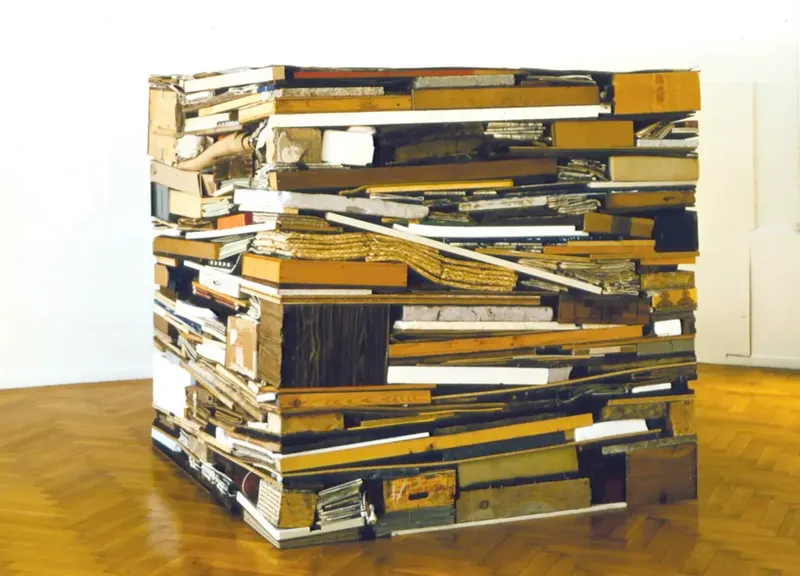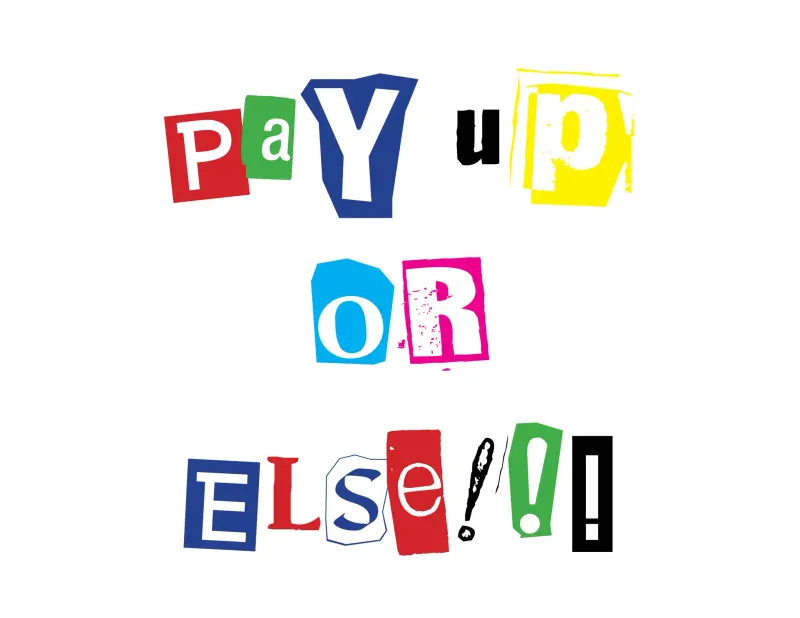Wake On LAN
Published on 2018-6-4 by Tristan Sweeney
I’ve wanted to setup Wake-On-LAN (WOL) in my apartment for a while now, to turn on my desktop (which serves as an FTP/Plex/FOSWiki server) when it’s either hibernated/suspended due to inactivity or been left off for one reason or another.
I won’t rehash better sources, but the TL;DR is that I enabled WOL locally on my desktop as outlined in the Arch Wiki, then forwarded a port on my router to an unused IP address and setup an ARP rule which sends all traffic to that address to the broadcast MAC address FF:FF:FF:FF:FF:FF:FF:FF, as outlined in the DD-WRT Wiki.
WOL packets are broadcast with the intended device to wakeup in the body of the packet, so the only real ‘hack’ here is having a dedicated IP address acting as an intermediary between the port forwarding and broadcasting. It feels like an unnecissary step, but why fight a wiki’s wisdom?
So that’s it. This is less a technical post and more of a tiny-brag about my WOL setup (oh look, I can follow directions!) and an record that I do stuff for fun. Oh, and WolOn is a great Android app for hiting the WOL endpoint you setup. Check it out.
Ta ta!
Written by Tristan Sweeney
← Back to blog